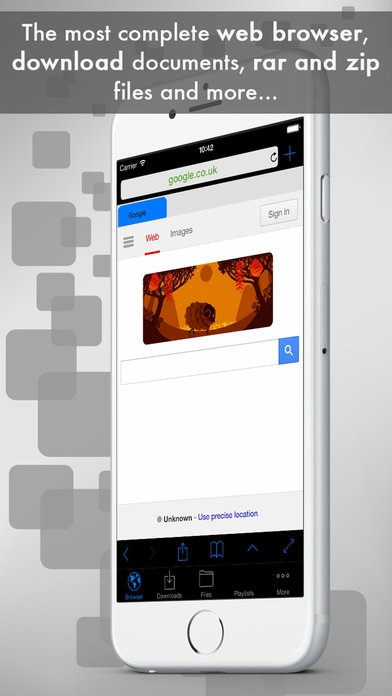eDl Pro - Web Browser and File Manager 5.5
Paid Version
Publisher Description
Easy Downloader is like an all-in-one Download Manager app with fast download capabilities and file management features. Download like you were on your computer. It includes audio player with playlists, video player: avi, flv, mp4, mkv..., decompress ZIP and RAR, ad blocker and much more... if you want to Download and play audio, video, view PDF files, extract ZIP or RAR, Easy downloader will suit your needs. *The Best Download Manager for iPhone* *************************** APP FEATURES *************************** Browse the web with our web browser Multiple Tabs. Navigation bar and toolbar are hidden while browsing (like safari). The bookmark system allows you to keep all your sites organized. History and cookies management. Supports Web Search Engines (Google, Yahoo!, Bing..) or add custom search engines. Hide the tab bar to have a bigger browser. Private browsing. Text Search. Modify the type of browser detected by websites: Safari Mobile, Safari or Firefox. Download manager Fast downloading speed. Unlimited simultaneous downloads. Always try to get the correct filename. Supports Multitasking: download continue at background. Shows active downloads badge number indicator in the browser screen and in the home screen. File viewer Audio player that includes playlists and equalizer features for your music needs. Vieo Player. Document viewer: Word:doc,.docx/Excel: .xls, .xlsx, Powerpoint: .ppt, .pps, .pptx, .ppsx ,Numbers, Pages, text documents: .rtf, .txt, .c, .h... Image editor with zoom and tools to crop, resize, and different rotations. Includes an image viewer. Pdf viewer with paging and zoom. Save images to camera roll. Compression tools Unzip files, also password protected files. Make new ZIP archives with the stored files. Decompress RAR files, including multipart and password protected files. Other Features Save and get pictures or videos to Photo Library with its original quality. App can Save & Open file with other apps. A pin code, pattern or Touch ID can be set to restrict the access to the application. We are constantly working hard on making Easy Downloader better and more useful for your download and file management needs. Please feel free to email us for any queries/suggestions/problems or if you just want to say hi. We would love to hear from you. If you have enjoyed any feature of Easy Downloader, do rate us on app store. Start referring your friends to enjoy this amazing file manager and download manager with a lot of features. For more details visit: www.jrmobileapps.com Twitter: @jrmobileapps Facebook: JR mobile apps Youtube: jrmobileapps Crowdin transalation: translate.jrmobileapps.com
Requires iOS 6.1 or later. Compatible with iPhone, iPad, and iPod touch.
About eDl Pro - Web Browser and File Manager
eDl Pro - Web Browser and File Manager is a paid app for iOS published in the System Maintenance list of apps, part of System Utilities.
The company that develops eDl Pro - Web Browser and File Manager is Juan Ramon Rivero. The latest version released by its developer is 5.5. This app was rated by 1 users of our site and has an average rating of 3.0.
To install eDl Pro - Web Browser and File Manager on your iOS device, just click the green Continue To App button above to start the installation process. The app is listed on our website since 2011-06-16 and was downloaded 111 times. We have already checked if the download link is safe, however for your own protection we recommend that you scan the downloaded app with your antivirus. Your antivirus may detect the eDl Pro - Web Browser and File Manager as malware if the download link is broken.
How to install eDl Pro - Web Browser and File Manager on your iOS device:
- Click on the Continue To App button on our website. This will redirect you to the App Store.
- Once the eDl Pro - Web Browser and File Manager is shown in the iTunes listing of your iOS device, you can start its download and installation. Tap on the GET button to the right of the app to start downloading it.
- If you are not logged-in the iOS appstore app, you'll be prompted for your your Apple ID and/or password.
- After eDl Pro - Web Browser and File Manager is downloaded, you'll see an INSTALL button to the right. Tap on it to start the actual installation of the iOS app.
- Once installation is finished you can tap on the OPEN button to start it. Its icon will also be added to your device home screen.